




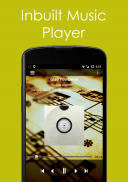
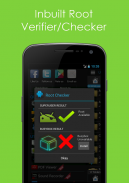
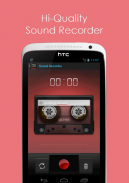


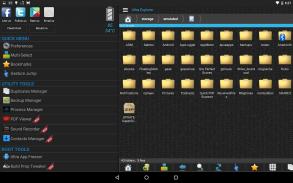
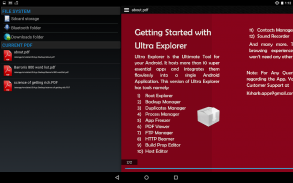
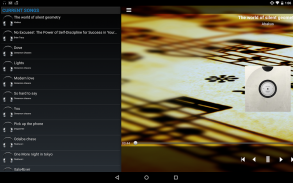
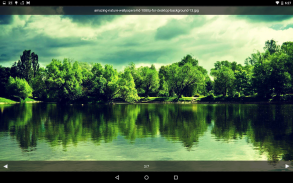


Descripción de Ultra Explorer - Es File Manager/ File Explorer
Featured XDA Opensource Root Explorer App trusted by over 50,000 users outside play store
Ultra Root browser (Trial) is a power-packed Root Browser\Root Explorer which comes bundled with multiple root apps like CPU Control, App Freezer, Build Prop Editor and full fledged usb otg support. This Root Explorer even lets you browse the elusive data and system directories
Get Pro Versian at 30% discount Now
https://play.google.com/store/apps/details?id=com.ksharkapps.filebrowser
★ FILE Management ★
☆ Special Navigation Bar at the top for easy Navigation and fast search functionality.
☆ Full Root Explorer functions : Copy, Move or delete Files on your System Partition. Change Permissions, Owners and Groups
☆ List Mode and Grid Mode. Bottom Bar for fast Switching and other operations.
☆ Gesture Bookmarks for fast access to your frequently used files and folders. You will have basic bookmarks functionality as well
☆ Compare and calculate MD5 hash for files
☆ Zip/Unzip - Compress and Uncompress ZIP, RAR, TAR, JAR, WAR file formats
☆ HTTP Beamer - Beam your files over the Network so the other users can download them fast enough. Fastest way to share your files
☆ InBuilt Media Player to play file formats mp3, wav, ogg, m4a etc
☆ InBuilt Swipe Image Viewer to view jpg, jpeg, png, tiff, bmp and other image formats.
☆ Duplicates Manager - Find duplicate files on your file System . Multi-Select and delete duplicates . (Very fast Duplicates Detection within 10 secs)
☆ Ultra Search - Search the entire file System within a few seconds for the file you are looking for. It uses the fastest search algorithm in the market. try it!
★ PDF Viewer and Reader ★
☆ Smoothly integrated into the Ultra Explorer itself no need to install other heavyweight PDF Viewers
☆ Pinch-to-Zoom to Zoom into PDF pages
☆ Use Swipe Gesture to Move between PDF pages or use the Sliderbar below
☆ Goto Function to navigate to a specific page in your PDF
☆ Side Navigation Bar to View Recent PDFs and Open PDFs from file directory
★ Zip Viewer ★
☆ Browse ZIP,JAR,TAR and WAR files like a directory .
☆ Extract or delete specific items in Zip Files
☆ Check properties like MD5 ,SHA1.
☆ CRC checker to check integrity of the Zip File
★ FTP and HTTP SERVERS ★
☆ Now host Server directly from your Android Device and share file system or Specific Files.
☆ One Click Server Setup. No need to configure anything.
☆ Browse your SDcard contents from your Computer. You can also Upload and Download Specific files.
☆ Fast sharing of Links using QRCodes.
★ Build Prop Editor ★
☆ Easiest way to edit your build.prop files
☆ Improve the performance of your device and Unlock full potential with custom tweaks
☆ Backup and Restore functionality for build.prop files
★ CPU Control ★
☆ Overclock/UnderClock your CPU and save battery
☆ See the CPU history stats
☆ Apply CPU frequencies on Boot
★ App Backup Manager ★
☆ Backup installed android apps easily
☆ Share, Uninstall, Update or send your applications. No need to create any backup before sending
☆ One Click Backup Button for super fast backups
★ Voice and Sound Recorder ★
☆ Very Snazzy and Good looking Sound Recorder inspired from MIUI Sound Recorder
☆ Record high quality sounds in 3gpp or amr format
★ Contacts Manager ★
☆ Backup, share and delete your contacts with One-click buttons
☆ Export your contacts in .vcf or .csv format
Other Utility Applications
☆ Duplicates Finder
☆ Text Editor
☆ Music Player
☆ Image Viewer Gallery
☆ Hex Viewer
☆ HTTP File Beam Utility
☆ Root Browser
Google+ : Ultra Explorer Community
NOTE : Please note that Ultra Explorer is just out of Beta phase that is u may or may not encounter bugs. If you are not sure what you are doing don't do it at all. Developer of this application is in no way responsible for anything that might happen to your phone if you use this application. Use it with precaution and care







